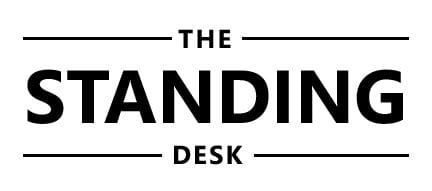Cable Management for Standing Desk Setups – Getting It Right
Ever since the first computer entered the workplace, we’ve been wrestling with the growing number of devices with cords, wires, and cables that proceeded to make their way into the office and onto the desk. Over time, we’ve developed ideas about how to cable manage a desk to make it all look appealing.
Why You Need Cable Management for Standing Desk Workstations
Standing desks add their own layer of complexity to cable management. Many standing desks feature a minimalist 1-leg or 2-leg design for a streamlined and modern look. However, the more open design can make cords more obvious, so standing desk cable management is now a complete essential. A tidy cord arrangement gives the whole office a more professional polish, improves your productivity, and enhances your mood.
When you have a standing desk cable management is necessary for a few main reasons:
- To keep yourself and your office visitors safe from cord tripping hazards.
- To keep the clutter under control. Cable management can help keep cords off the desk, off the floor, and out of sight.
- To avoid accidentally unplugging things that you don’t want unplugged, and keep expensive equipment from going flying.
- To keep your cords organized so you can tell them apart. When cords and cables get jumbled up, they all tend to look the same, and they’re more likely to get broken.
Why Standing Desk Cable Management Is Different
Standing desks present a unique issue for keeping your cords in check because the desks are designed to move up and down. All that movement can cause things to become unplugged if not managed. And the cable management system needs to be one that allows some flexibility.

Options for Stand Up Desk Cable Management
Luckily, it’s pretty easy and quick to take charge of a standing desk cable management project. Armed with a few cord management accessories and some knowledge of how you use your standing desk, you’ll be in business in no time.
For standing desk cable management, you can think of your wire management solution in terms of vertical, horizontal, and “spare” categories. The best thing is, you can mix and match your standing desk cable management with various other products and strategies to create a whole cable management system – for not a lot of money.
There are various proven ways to keep your cords and cables in check.
- cheap Velcro cable ties
- cable sleeves
- cable straps
- cable management boxes for your surge protector and cables on the floor
- USB cord organizers for all your spares
Standing Desk Cable Management System
Since standing desks are designed to move up and down, vertical standing desk cable management requires both strength and flexibility. The most elegant solution is a cable management system – a magnetic snake that connects to the powder coated steel of your desk frame magnetically, keeping a number of wires all together in one place, and flexing with your desk. These are sometimes called cable spines, because they are composed of individual links similar to vertebrae, and each link can pivot, creating a long flexible chain. This type of cable management holds the cables in place and protects them when the desk adjusts up and down.

Standing Desk Cable Management Tips
When you’re figuring out the best standing desk cord management solution, keep in mind that there are a few ways to make the whole process easy and keep the cords away from the Roomba.
Eliminate Cords
Wireless devices can help partially eliminate the whole cord management issue. For a cleaner look, try switching to Bluetooth versions for your mouse, keyboard, charger, and other peripherals. Fewer cords = a cleaner look all around.
Conceal What You Can
Don’t hesitate to attach accessories like headphones, SD card readers, or even your surge protector to the underside of your desk with command strips to keep them handy but out of sight.
Install a Charging Hub
Use a USB hub and power port on the desk top for easy access. The Standing Desk’s Pluto power port has two power outlets and two USB outlets to simplify your desk.
Plan for How You Use Your Desk
Plan for the number and size of cables you have, from monitor cables to phone charger cables. If you have a pneumatic standing desk with casters, you’ll want to be able to unplug from the wall and move as your casters allow.
Start Simple
Start simple and see if it meets your needs before you decide how much wire management you need. You can always get fancier by adding grommet holes to your surface or modesty panels. Keep in mind that it’s nice to have the flexibility to change things as you add more cables or change them.
Use a Standing Desk Cable Management Snake
The Standing Desk offers a cable management system designed to magnetically attach to your desk frame and cleanly disguise several cords at once. This flexible solution holds multiple wires and creates a clean look. Available in black, white, or silver, this vertical standing desk cable management option is ideal for plugging into a floor surge protector.
If your desk setup is Cable-Free, you can add standing desk casters to your setup for extra mobility.
-
Select options This product has multiple variants. The options may be chosen on the product page
-
Select options This product has multiple variants. The options may be chosen on the product page
-
Select options This product has multiple variants. The options may be chosen on the product page
Enhance Your Work Day with Cable Management for Standing Desk Offices
A good standing desk cable management system can make your cables last longer by saving a lot of wear and tear, pinching, and pulling. Keeping cords in check will help you avoid the hassle of having to replace cables when they break.
With a small investment of time and clever standing desk accessories, you can gain a huge payoff in office organization. And any change that improves organization can bring about improvement in your mood and focus around your office.