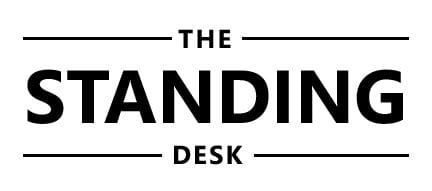What Is the Best Lighting for Desk Work?
Tips to Enhance Ergonomic Lighting for the Workplace
When it comes to office ergonomics, we often think of setting up a workstation with just the right ergonomic office chair or height adjustable standing desk. Comparatively little thought is given to ergonomic lighting for office tasks, even though ambient lighting and office task lighting can be just as important as furniture for maintaining a healthy office environment.
What is the best lighting for an office? The answer depends on the person, the office environment, and the type of work.
Scientists use light meters and other technical equipment to measure illuminance, luminance, contrast, and reflectance. But you don’t have to be a scientist to make a big difference in office lighting. In point of fact, people tend to be pretty good sensors when it comes to making lighting decisions. According to an ACEE study on lighting, if the light in your home office seems insufficient to you – it probably is. So if you find that your eyes are tired or your head is aching at the end of the day, that’s all the information you need to start looking for a solution.
Health Effects of Poor Lighting for Computer Workstations
Most of us notice poor office lighting when we can’t see well. Over time, people may even develop Computer Vision Syndrome (CVS), a group of vision related problems that results from prolonged use of computers and other screens. The problems are often exacerbated by fluorescent lights that are used for overhead ambient lighting.
Issues that stem from poor office lighting include:
- Headaches, often caused by artificial office lighting
- Eye strain, generally resulting from glare from reflective surfaces
- Neck and shoulder pain, as a result of leaning in to read your monitor and straining your neck and shoulders
- Eye irritation, dry or burning eyes, blurred vision, and other eye discomfort
These negative health effects can contribute a reduction in a person’s working hours. They can also negatively affect productivity and cause a lack of precision when carrying out tasks.
Most Common Office Lighting Issues – and How to Solve Them
Several types of lighting problems commonly occur in the workplace, and most are fairly easy to correct:
Problem: Improper contrast
Most offices in the USA are over-lit based on ergonomic recommendations. If the light on the workstation is dimmer than the surrounding ambient light, it can be difficult to work. Normal task lighting is recommended to be around 540 Lux, but many offices are illuminated to 990 Lux, which results in eyestrain.
Solution: Rely on Task Lighting
A minimum amount of general lighting is required for any office setting, taking into account the fact that most workers will use computers. But, for additional tasks like reading and note taking, you may need additional task lighting to avoid eye strain when switching back and forth from the brightness of a screen to the desk surface, which is relatively dark. Monitors generate light, and paper reflects light. In fact, reading paper documents requires at least 4-5 times more light than reading a computer monitor.
By increasing the amount of light delivered to your desk surface, paper documents are better illuminated. An ergonomic task light should always be adjustable. That way you can decide where its light falls across your desk. You can also save energy and reduce the strain on your eyes.
Problem: Distracting Glare
Glare involves bright light that affects how you see the object you want to concentrate on. Glare can be caused by a poorly positioned light, a bulb that is overly bright, sunlight, or reflections from shiny surfaces. Fluorescent lights also cast a “yellow” light that is not absorbed into white surfaces like paper or white work surfaces. This light is in turn reflected back to the user.
Solution: Use Strategies to Correct Glare
Employ a variety of strategies to correct glare.
- Reposition the overhead fixture to cut down reflection from shiny surfaces and prevent glare.
- Make sure computers are oriented so outside light is at a right angle to the screen.
- Replace a single high intensity light source with several lower intensity lights.
- Provide adjustable task lighting, so each worker can create their optimum environment, and the general lighting doesn’t need to be as intense.
- Select light colors with matte finishes for wall and ceiling paint to reduce glare and contrast while softening the reflection of light.

Problem: Florescent Flickering
When the light changes rapidly – even imperceptibly – it can be distracting and can cause headaches. Magnetic ballast fluorescent lights “flicker” noticeably when the bulb is going bad. However, even when we do not notice the flicker, it is still happening and our eyes and brain are affected.
Solution: Choose LED Lighting Where Possible
Generally, LEDs are a much better alternative than CFLs, incandescent bulbs, or halogen lighting sources. LEDs offer:
- high color representation (CRI)
- high efficiency (low power consumption & low heat generation)
- ergonomics (including directional control, color control (CCT) and dimming, which allows for varying intensity based on task and user age)
Tips for Finding the Best Office Lighting for Computers
The best office lighting includes lower levels of indirect lighting coupled with a higher level of direct lighting such as task lights. More is not always better when it comes to ergonomic office lighting; instead, the best selection is whatever matches the rest of the environment.
OSHA considers lighting part of the workstation environment, and recommends some minimum standards. According to OSHA’s ergonomic workstation checklist, you should ensure that “Lighting levels are adjustable for differing tasks. Brighter task lights should be provided for paperwork and lower lighting should be used for general computer work.”
OSHA also develops product recommendations for computer workstations, including office lighting products. As part of the OSHA purchasing guide for computer workstations, the checklist for desk lighting recommends:
- Good desk lighting depends on the task being performing. Use bright lights with a large lighted area when working with printed materials. Limit and focus light for computer tasks.
- The location and angle of the light sources, as well as their intensity levels, should be fully adjustable.
- Task lighting should have a large base and articulated supports that allow a range of positions or extensions. It should have a hood to direct light to a specific area and may have a diffuser to allow reduced lighting of the area for general lighting or to reduce the harshness of the light.

See the Light with an Ergonomic Desk Lamp
Apart from the minimum standards, what should you look for in an ergonomic task light? The best task light for an office is usually the most versatile and flexible light you can find. An LED task light like the Rana task lamp checks all the boxes – flexible design, adjustable light intensity, and easily adjustable positioning. Add a Rana LED light to your desk whenever you need an instant boost for your ergonomic workstation design.