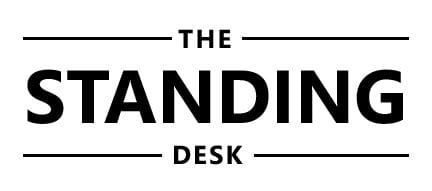The Short Answer?
Jake’s “fairly complete” explanation in just 1:42
If you’re new to standing desks—or looking to optimize your routine—you might be wondering how long you should stand each day. It’s a smart question, because striking the right balance between sitting and standing can help you avoid fatigue, back pain, and other discomforts. In this guide, we’ll explore recommended time intervals, essential ergonomics, and practical strategies to make the most of your standing desk.
Why the Right Balance Matters
Standing desks can boost circulation, improve posture, and deliver key health benefits. However, standing all day isn’t optimal, either. An excessive standing routine can lead to leg discomfort or back strain—common issues if you’re not mindful of posture and rest breaks. The goal is to find a healthy sit-stand ratio that supports good circulation, comfort, and productivity.
The Recken Desk
Now Only $799
Experience the Strong, Safe & Intelligent Recken Standing Desk
Shop The ReckenRecommended Standing Intervals
Opinions vary on the exact ratio of sitting to standing, but many ergonomics experts suggest alternating every 30 to 60 minutes. For most people, a 1:1 or 2:1 ratio of sitting to standing works well—meaning for every 30 minutes you spend sitting, you stand for 30 minutes, or for every 40 minutes seated, you spend 20 standing.
- Start Slowly: If you’re transitioning from a fully seated routine, begin by standing for 10–15 minutes every hour. Gradually increase the standing intervals as your body adapts.
- Listen to Your Body: If your feet or lower back start to ache, switch to sitting. Over time, your core and leg muscles will strengthen, allowing you to stand longer.
Ergonomic Best Practices While Standing
Simply standing isn’t enough; you need proper posture and setup to gain the real benefits. Here are a few ergonomic essentials:
- Monitor Height: Position the top of your monitor at or slightly below eye level to keep your neck in a neutral position.
- Desk Height: Your elbows should form a 90-degree angle when typing.
- Foot Support: Use an anti-fatigue mat or supportive footwear to reduce strain on your feet and joints.
- Keyboard & Mouse Placement: Keep them close to the edge of the desk to minimize reaching.
- Micro Breaks: Shift your weight, move your ankles, or do small stretches every 20 minutes to stay comfortable and improve circulation.
For a deeper look at ergonomic guidelines, see Standing Desks 101: Everything You Need to Know
How to Transition Comfortably
If you’re new to standing desks, start with incremental changes. Jumping straight into standing half the day can leave you stiff and sore.
- Phase-In Approach: Add an extra 5 minutes of standing each day until you can comfortably handle a full 30–60 minutes per interval.
- Stretch & Move: Incorporate small exercises or desk exercises throughout the day to keep muscles active and engaged.
- Use a Timer: Set reminders to switch between sitting and standing. Phone apps or smartwatch alerts work great.
Common Mistakes to Avoid
- Standing Too Long, Too Soon: Overdoing it can cause foot pain, joint stress, or lower back fatigue.
- Locking Your Knees: Slightly bend or shift your legs to maintain healthy blood flow.
- Poor Monitor Placement: Leaning forward or looking down at your screen will strain your neck.
- Forgetting to Sit: A standing desk is still about balance. Standing all day isn’t necessarily healthier.
Practical Tips for Daily Use
- Alternate Tasks: Stand during phone calls or quick emails, and sit during intensive typing tasks or creative work.
- Hydrate Often: Frequent water breaks encourage subtle movement and help you rest your feet.
- Plan Ahead: Map out your day with blocks of standing and sitting.
- Track Progress: Keep a simple log or use a fitness tracker to observe how your standing routines evolve.
Final Thoughts
Finding the ideal standing-to-sitting balance isn’t a one-size-fits-all solution—it depends on your fitness level, posture habits, and workspace setup. If you’re just starting out, aim for shorter standing intervals and gradually increase them as you become more comfortable. By following the ergonomic best practices and listening to your body’s signals, you’ll discover a routine that supports both health and productivity.